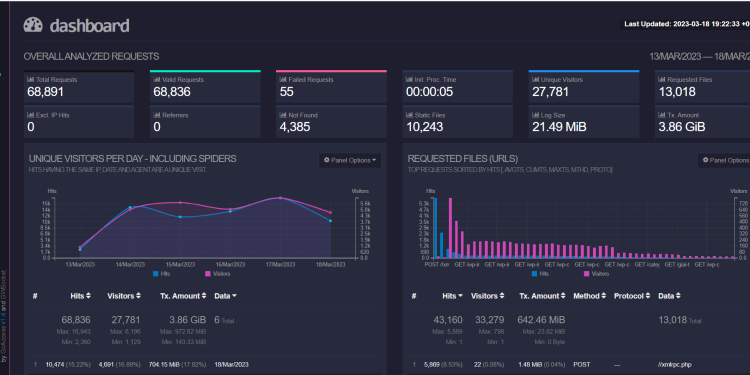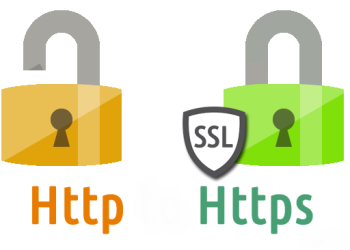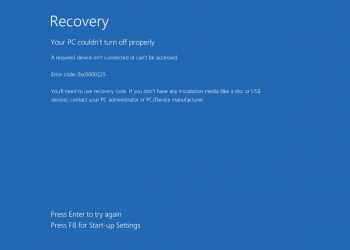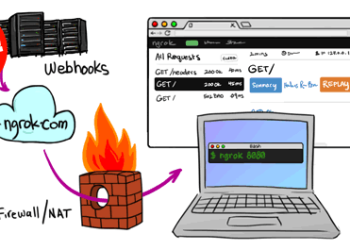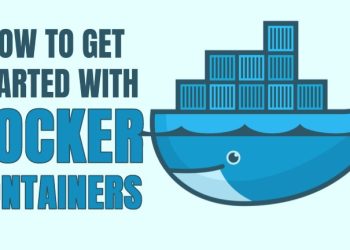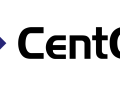Một cái công cụ để monitor cho Nginx Proxy Manager khá là hay ho, đó là GOACCESS.
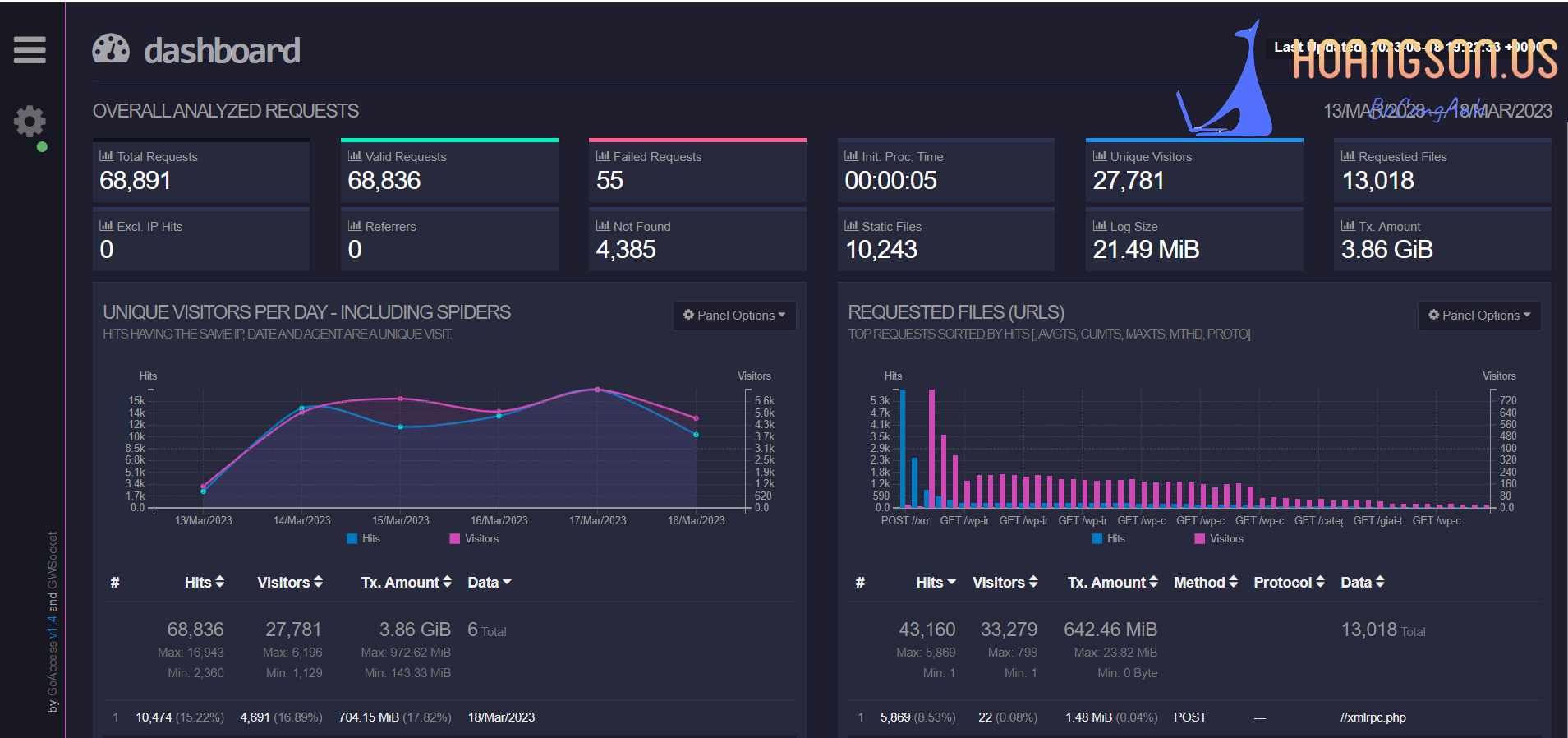
https://hub.docker.com/r/gregyankovoy/goaccess
- Chạy command ssh
docker run –name goaccess -p 7889:7889 -v /home/nginxproxymanager/data/logs:/opt/log -v /home/goaccess:/config -d gregyankovoy/goaccess
Cụ thể câu lệnh trên sẽ thực thi:
docker run --name goaccessto run a docker container and set the name asgoaccess-p 7889:7889is to host the docker image at the 7889 port-v home/nginx-proxy-manager/data/logs:/opt/log, to bind the Nginx logs to the docker container log at/opt/log-v home/goaccess:/config, to bind the image config directory to thegoaccessdirectory at your home directory-d gregyankovoy/goaccess, to run the container in the background and print container ID
Sau đó sửa file goaccess.conf để có thể nhận log từ nginxproxymanager
time-format %H:%M:%S
date-format %d/%b/%Y
log_format [%d:%t %^] - %s %^ - %m %^ %v "%U" [Client %h] [Length %b] [Gzip %^] [Sent-to %^] "%u" "%R"
real-time-html true
log-file /opt/log/proxy-host-1_access.log
log-file /opt/log/proxy-host-2_access.log
log-file /opt/log/proxy-host-3_access.logRestart goaccess
docker restart goaccessKhá nhanh gọn để có 1 cái dashboard trực quan.