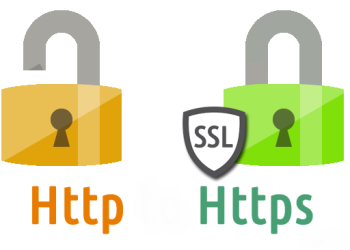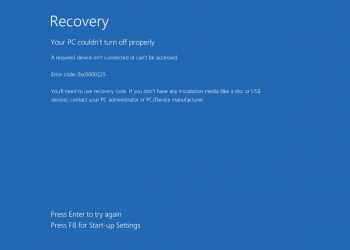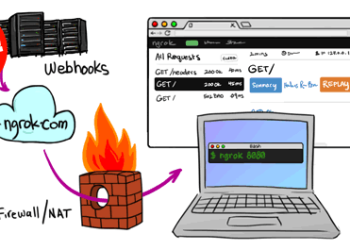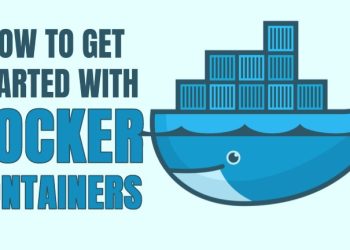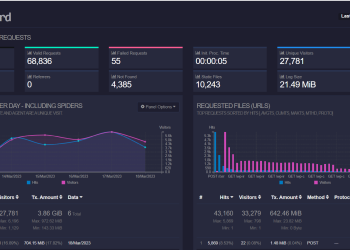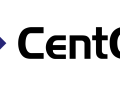Vào đây, các bạn chỉ cần điền email và mật khẩu, sau đó chuyển sang verify, các bạn điền đúng thông tin về email và số điện thoại, vì RunAbove sẽ gửi tin nhắn chứa mã code cho bạn.
Link coupons 5$: https://cloud.runabove.com/login/?launch=sandbox
Step two: Now, just create your VPS service!
Choose this plan: The small plan (Sandbox M, 2.5$/month) includes:
- 1 Core
- 2GB RAM
- 20GB SSD
- 1TB bandwidth (incomming (rx) is free, outgoing (tx) is the 1TB)
Guide to create a VPS
Go to ‘add’.
Click on ‘An instance’.
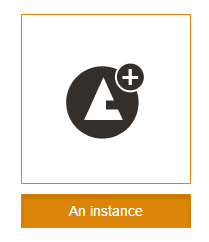
Click on the worldmap on BHS-1 or SBG-1. (BHS-1 is Canada as location and SDB-1 is France as location)
Scroll a bit down if it doesn’t scrolls down by itself and click on ‘Sandbox’.
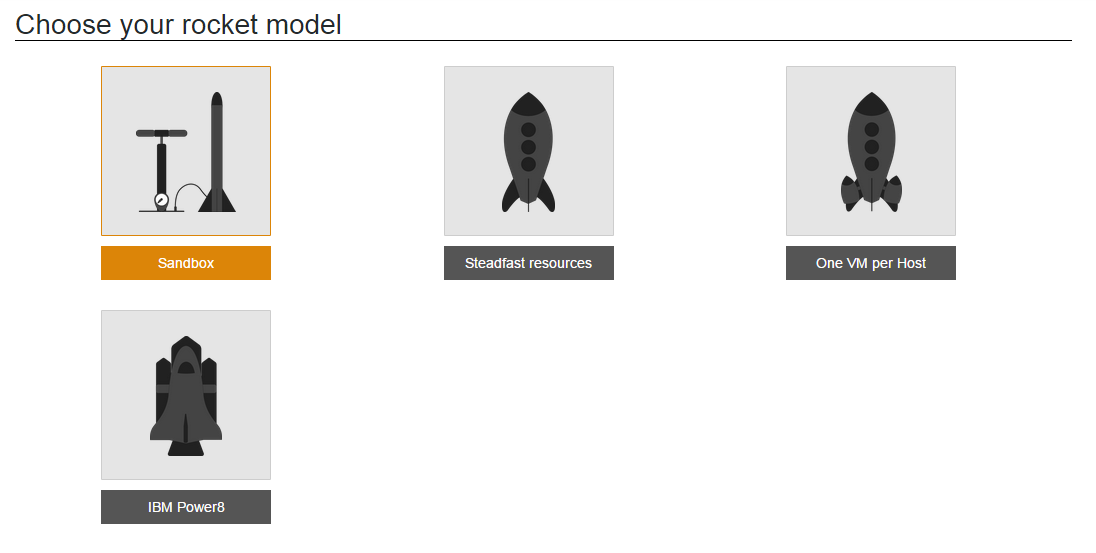
Now choose an engine, pick the 0.004$/hour one (2.5$/month).

Now pick an OS (Operating System). You can even pick Windows Server 2012 R2 for FREE (180 day trail).
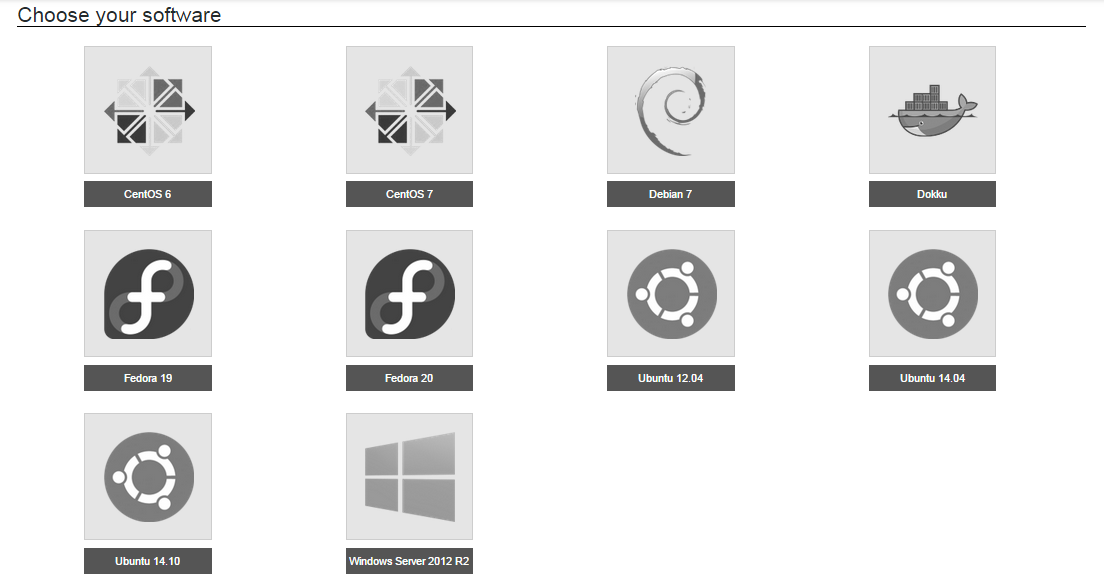
Give it a name, and hit ‘Fire up!’!
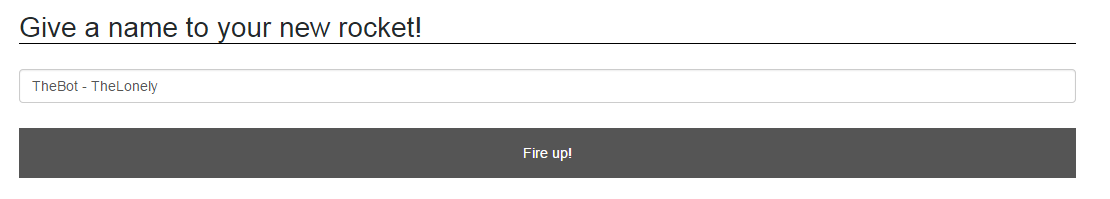
Your VPS will be online in ~1 minute.
Now enjoy your free VPS!
===
Open port remote desktop in Expert Mode.