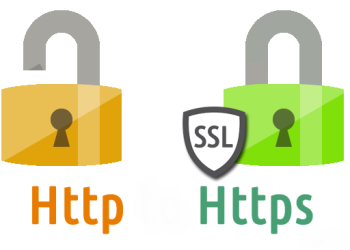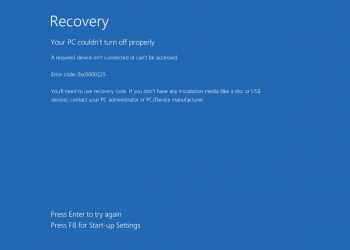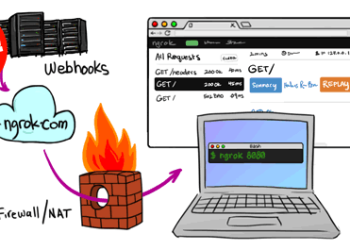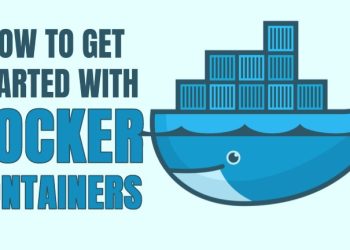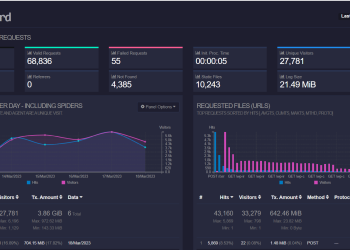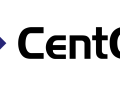Rảnh lại ngồi mò.
Vì tình trạng đi ở nhà khách mà wifi quá yếu nên lọ mọ ngồi thử mod con raspberry pi thành cục phát wifi từ 3g.
Nguyên liệu:
Raspberry Pi B+
3G (Vinaphone E173)
USB Wireless (TP Link 722N)
—–Start—–
lsusb
save dòng Bus 001 Device 007: ID 12d1:1446 Huawei Technologies Co., Ltd. E1552/E1800/E173
Phòng khi cần thôi.
Trước khi xử thì update vs upgrade đầy đủ.
1.
sudo apt-get install usb-modeswitch
Cài xong usb-modeswitch thì lsusb mà vẫn thấy như cũ thì ok, ko như cũ thì fix lỗi (GG thoai)
2.Download and setup ppp, UMTSKeeper and Sakis3g
sudo apt-get install ppp
UMTSkeeper is used to automatically reconnect the 3g dongle using the Sakis3g script should the connection drop, which actually happens with monotonous regularity in Kenya.
Download and unpack UMTSkeeper by issuing the following commands from the terminal window:
sudo mkdir umtskeeper
cd umtskeeper
sudo wget “http://zool33.uni-graz.at/petz/umtskeeper/src/umtskeeper.tar.gz”
sudo tar -xzvf umtskeeper.tar.gz
sudo chmod +x umtskeeper
sudo wget “http://downloads.sourceforge.net/project/vim-n4n0/sakis3g.tar.gz?r=http%3A%2F%2Fsourceforge.net%2Fprojects%2Fvim-n4n0%2Ffiles%2F&ts=1363537696&use_mirror=tene~t” -O sakis3g.tar.gz
sudo tar -xzvf sakis36.tar.gz
sudo chmod +x sakis3g
./sakis3g –interactive
Chạy lên là có giao diện GUI rồi. chạy đc sẽ báo đaựt apn, vina là m3-card ,mss,mss